
College App
Learn how you can quickly and easily access the Thomas Hassall Anglican College app.
Stay connected with College life effortlessly—our App keeps you updated with news, events, and important info, all in one convenient place.
STEP 1 - USE THE FOLLOWING LINKS
OR SEARCH & DOWNLOAD
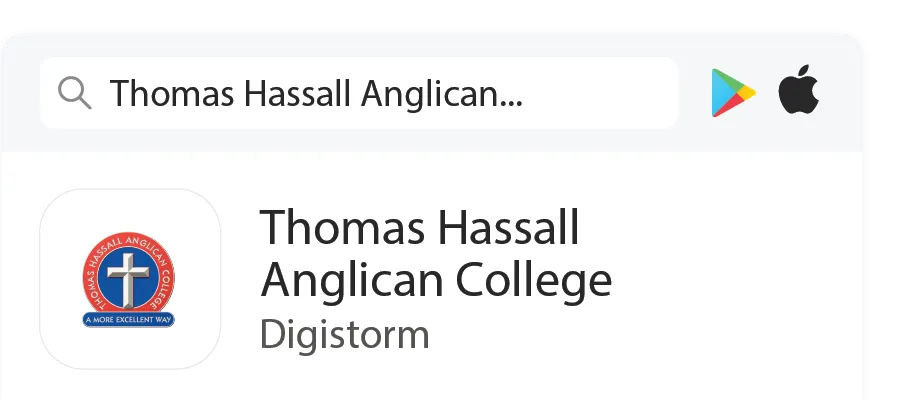
Search for Thomas Hassall Anglican College on the Apple App Store or Google Play to download the College app.
STEP 2 - SIGN IN
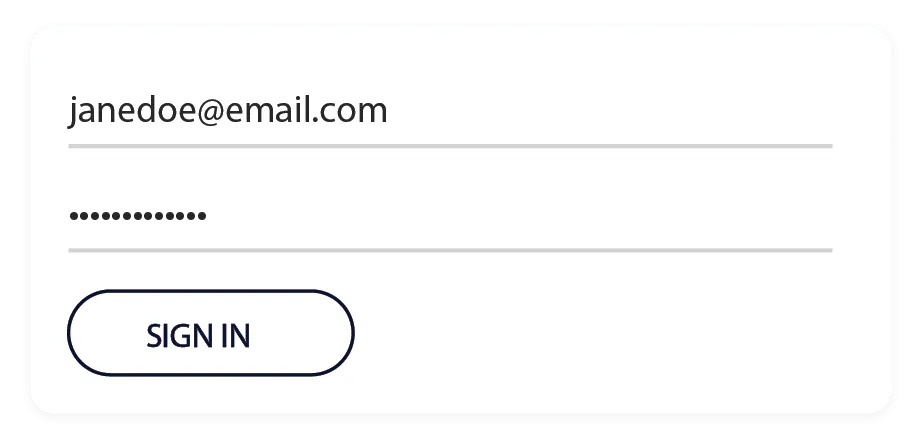
Once you have downloaded and opened the app, you will be able to sign in using your Thomas Hassall Anglican College login.
STEP 3 - TAKE THE TOUR
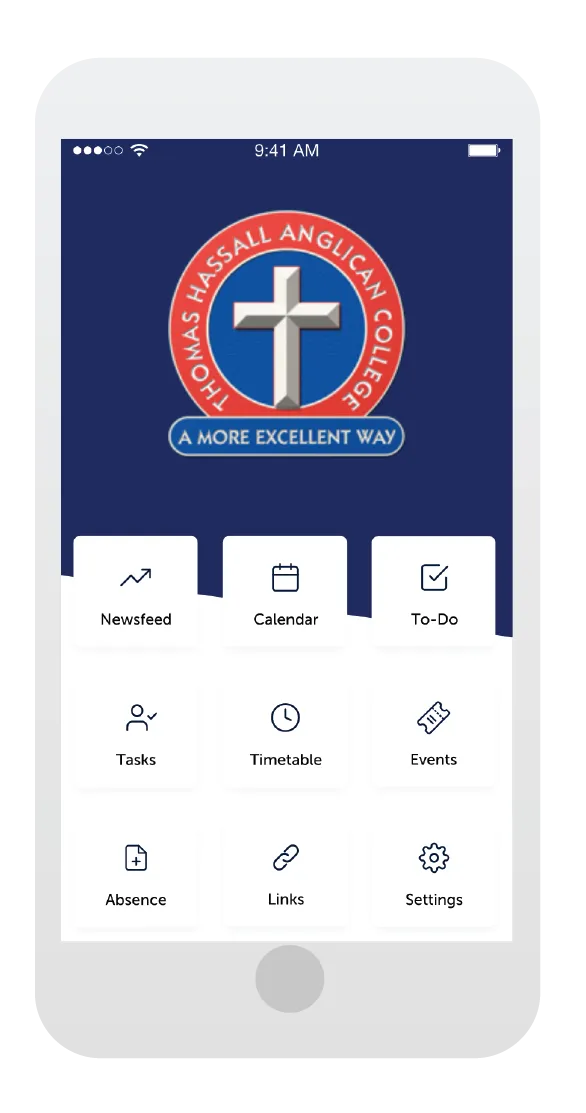
Explore the features of your new app by tapping the tiles on the dashboard.
STEP 4 - STAY CONNECTED
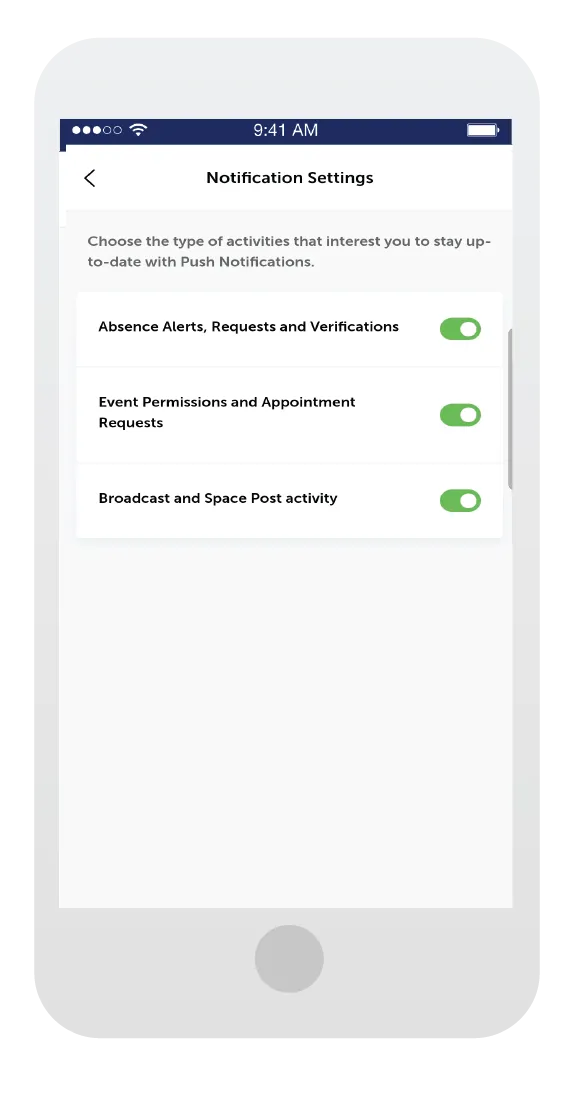
Ensure notifications and alerts are on. You will now receive the latest updates and information from the College.




















